Suddenly you have been catapulted into a virtual classroom, an unusual and confusing universe. On the other side of your screen are your students, destabilised, separated, and deprived of normality – and possibly more comfortable than you with digital tools! It’s ok – we’ve got you.
Let’s start with the basic rules:
The important word here is prepare. You are unlikely to be able to use your classroom-based lessons exactly as planned, and must adapt them. This preparation can result in excellent learning, even if you are new to this style of teaching.
A virtual classroom is not a real classroom.
Normally in class the students are in front of the teacher. An experienced classroom teacher will interpret body language and reactions to ascertain interest and comprehension, and adjust teaching during the lesson. The students know that the teacher is watching, and are forced to focus on the lesson.
In the virtual classroom, you receive far fewer cues and reactions from your students and typically cannot see what they are doing and whether they are focussed on you. In the virtual classroom you must get their attention, involve them and encourage interaction to assess needs, detect difficulties, … and distract them from the temptation of their mobile phones!
Steps to prepare your online course:
Hint: YouTube is full of fun tutorials for mathematics, history, foreign language grammar rules, etc.
Being alone in front of the screen is initially difficult for most teachers. The best strategy for success is once again to prepare well: to know and practice your online teaching tools –

Online tools: the basics are enough
Keep it simple. This is all you need for you virtual classroom:
Within this software learn to enable:
1/ Participant list (to see who is attending, who needs your attention – and with some software, who is focussed on your screen)
2/ Muting (mute students to lower unnecessary noise while teaching; unmute when it’s their turn to speak)
3/ Text chat (so that students can interact with you, even if you are sharing your screen and have student microphones muted).
Check all these basics are working before the beginning of class. The virtual classroom software tends to feel unwieldy when you first use it, but practise will make it second nature.
Your voice: the secret weapon
Lecture-style teaching + monotone = students asleep!
When you’re in the classroom, you use gestures, movement and space to grab attention. In a virtual classroom your students rely purely on your face and voice, and if you are sharing your screen, may not even see your face. Your key weapon to make yourself understood is your voice.
Although the temptation to read your notes may be strong when you’re hidden behind your screen, avoid doing it. A natural, yet animated teaching voice is far more likely to engage students than reading from a script which can come across as unengaging.
Here are our pro tips to win your students’ attention:
When you are spending extended time together virtually, small distractions can build into large annoyances. Correcting small issues in your online teaching style can be achieved by recording your session (or a practice session), then listening back. Preparation is key! Be kind to yourself, and you’ll learn over time.
Your posture: a 2nd hidden weapon
Don’t imagine that your students won’t realise that you’re trying to teach from the sofa in your pyjamas! Dress neatly, sit straight in your chair, with your feet on the ground. Stay dynamic – use your hands as you would when speaking to someone in front of you to help free your voice. And when you yourself get tired of teaching, consider that the students also need a break from learning.
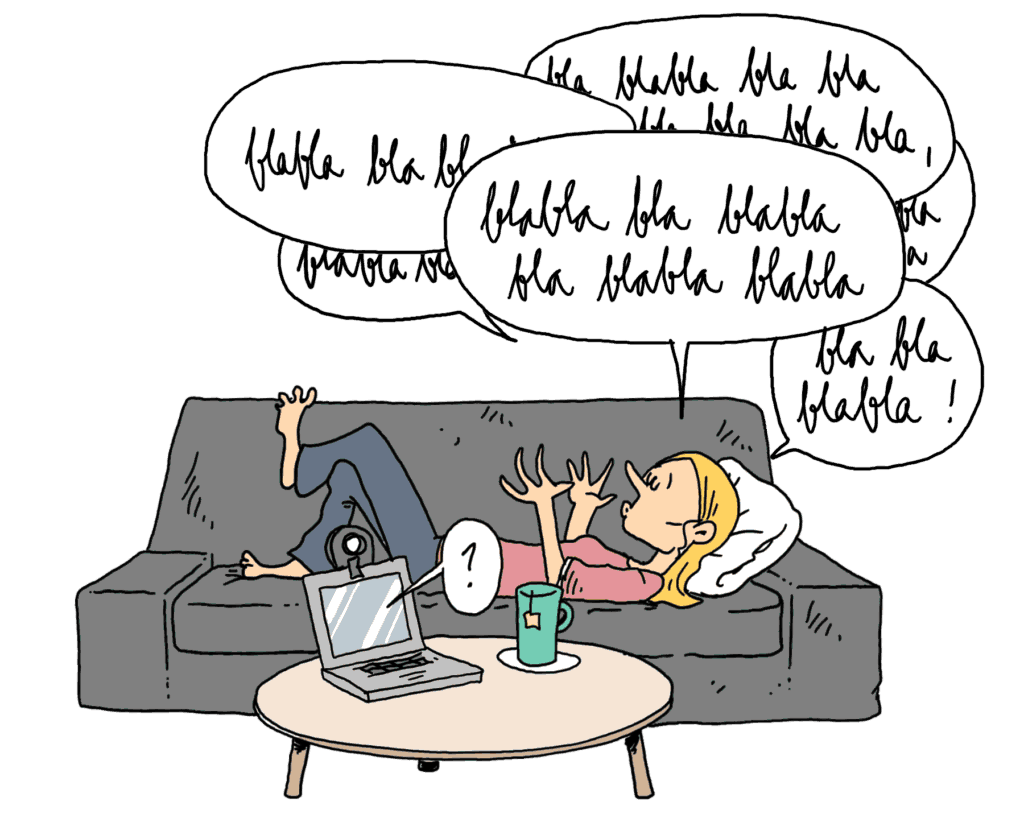
Consider your teaching location in your home. A good background for your virtual lesson is an empty wall, a tidy bookshelf without family photos or a screen.
Even if your students are online chat and video professionals, learning in a virtual classroom is still likely to be strange for them at the outset. So create as much human contact as you can.
Visual contact
Unless you have a small class and can show all video cameras at once, your videoed face is likely to be the only one your students see in the virtual classroom. Look into the camera to make eye contact with your students, especially when greeting them or asking questions. If the camera makes you really uncomfortable, use it to begin and end the lesson and otherwise share your screen to give focus.
Welcome your students
Take the time to greet your students, then start with a small interactive activity. For example, use the chat feature so that everyone can express their mood with a word or an emoticon. Even a tiny activity such as this can help begin the interaction.
Outline the lesson plan
Announce the lesson plan. Explain topic, activities and timing. If the lesson is short, that is enough. If the lesson is longer (e.g. 45 – 60 minutes), show your plan on camera or screen and refer to it as you proceed – or pin it behind you so that it remains visible throughout.
Increase interaction
In the virtual classroom you must increase student interaction in order to keep them engaged. Offer frequent opportunities to type (chat), speak (audio) and demonstrate (video). Give them opportunities to explain an exercise, express views, give answers, comment on a video you asked them to watch, etc. Make use of their names to keep it personal… not just “does anyone want to answer”, but “Annick, how would you answer this”.
You are now ready to go to virtual class!
Final tips:
And if you have questions, please contact us.
eSkills is a Digital Learning agency based in Geneva. We design tailor-made digital training content. We also support companies to develop new skills to enable them to digitize their training.

Illustrated by Pitch Comment